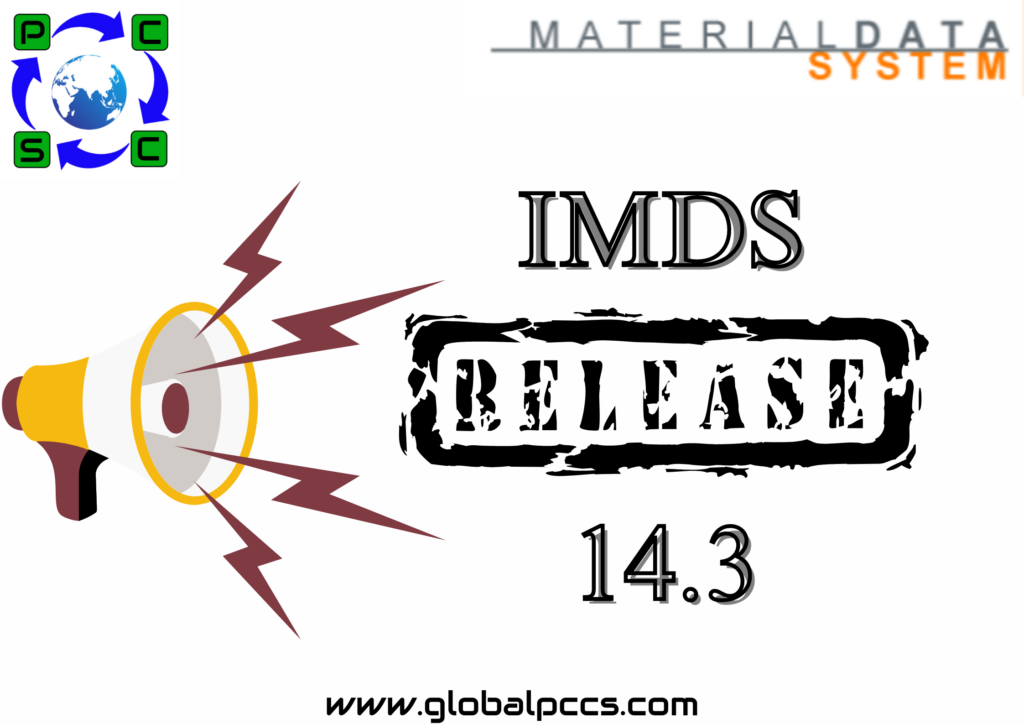 IMDS:- IMDS stands for International Material Data System. It is a web-based tool used in the automotive industry for collecting, managing, and sharing material data related to automotive components. IMDS is primarily used to ensure compliance with environmental regulations and to promote the use of environmentally friendly materials in the automotive manufacturing process.
IMDS:- IMDS stands for International Material Data System. It is a web-based tool used in the automotive industry for collecting, managing, and sharing material data related to automotive components. IMDS is primarily used to ensure compliance with environmental regulations and to promote the use of environmentally friendly materials in the automotive manufacturing process.
And it includes Material Data Management, Regulatory Compliance, Supply Chain Collaboration, Environmental Impact Assessment, Standardization, Data Security
IMDS Release:- It refers to a document that accompanies a new release or version of the software. It provides information about the changes, updates, bug fixes, and new features included in that particular release. Release notes are important for users and administrators to understand what has been modified or improved in the software, helping them adapt to the changes and utilize the new features effectively. The IMDS system’s release notes currently list a great number of versions that have already been made available.
IMDS Release 14.3:- Where the IMDS Model Office Next rollout planned for February 21, 2024 IMDS Production rollout planned for March 20, 2024
And the release do not require an update of the IMDS Advanced Interface(IMDS-AI)
This release includes,
- Source of Material: Allow bio-based content for Classification 7.1
- MDS Report: New recipient field
- MDS Tree Search: New search types
- MDS Analysis: Display Classification for Materials
- Polymer Material Wizard: New options for flame retardants and plasticizers
- MDS Copy: Dialog to update referenced versions
- MDS Check: Display top-level supplier and MDS
- MDS Check: Only check entered ranges of mechanical recyclate
- Source of Material: Allow bio-based content for Classification 7.1:-
- Bio-based content can also be entered as the Source of Material for all newly developed and unreleased Materials of categorization 7.1. It was only possible to enter inorganic content prior to release 14.3.
- Classification 7.1’s calculations and user interface will function in the same manner as any other classification (such as classifications 5.x) that permits both mechanical recycling and bio-based content.
- It shall be presumed that materials of classification 7.1 that have already been released do not contain any bio-based substance. The bio-based component for those materials will be shown as “0%.”
- MDS Report: New recipient field:-
A PDF report issued for an approved MDS will include recipient-specific information on the first page under the heading “1.2 Product Identification” which will be expanded to include the following fields:
- Drawing Number
- Dated Drawing
- Drawing Modification Level
When creating a report for your own MDS from the recipient’s “point of view,” these fields will also be accessible.
- MDS Tree Search: New search types:-
The Tree Search dialog available in the Ingredients view of each Module/MDS will be extended to also cover the following search types, which were previously limited in the Where-Used-Analysis screen.
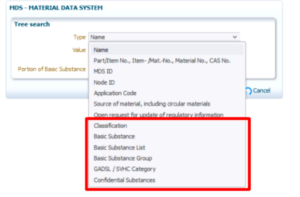
- Classification
- Basic Substance
- Basic Substance List
- Basic Substance Group
- GADSL/SVHC Category
- Confidential Substance
Every search type will have certain criteria that are the same as those listed in the Where-Used-Analysis. For instance, the “Basic Substance” search will provide a lookup dialogue for you to search and choose a specific substance, and the “GADSL/SVHC Category” search will present you with three options for the various GADSL and SVHC categories (different additional criteria will be displayed for other search types).
Finally, like the previously existing search types, the new ones will also be linked to the Where-Used-Analysis: when opening an MDS from the Where-Used-Analysis result list, The Tree Search will automatically be triggered with the same parameters. This way the first reference matching the search criteria will automatically be selected after opening the MDS.
- MDS Analysis: Display Classification for Materials:-
When analyzing for Materials, the Analysis view of each Module/MDS will be extended to also show the Classification.

- Polymer Material Wizard: New options for flame retardants and plasticizers:-
The flame retardant and/or plasticizer code selection options will be added to the wizard dialogue used to construct the symbol for materials classified as 5.1.x.
Drop-down menus will take the place of the two checkboxes already in place, labeled “Plasticizers ISO 1043-3 (optional)” and “Flame retardants ISO 1043-4 (optional),” for this reason. These menus will present selectable codes.
- Example plasticizer codes: ODP, PO, TCF, TCP, TOPM
- Example flame retardant codes: 10, 16, 18, 20, 23
Following selection of a value from either of these drop-down choices, the Symbol will change appropriately. Prior to release 14.3, choosing a checkbox would add “P” or “FR” to the symbol; however, choosing a code from the drop-down menu will also add the code.
For example, when selecting “DBP” as plasticizer and “52” as flame retardant, “P(DBP) FR(52)” will be added to the Symbol.Nothing will be selected in either drop-down menu by default, resulting in a symbol that is the same as unselected checkboxes from Release 14.3.
- MDS Copy: Dialog to update referenced versions:-
References to Modules or MDSs will no longer be automatically updated with the most recent version available when copying an MDS or generating a new version. Rather, a dialogue box will appear with the option to select which references to update and which ones to retain.
Every reference will automatically be updated to the most recent version.This dialog will only be shown when manually copying an MDS, e. g. via the context menu in the MDS search result. It will not be shown when using the “MDS Update” screen to create a new version.
- MDS Check: Display top-level supplier and MDS:-
The Check results for each Module/MDS will be extended to also include the ID/Version and supplier of the top-most affected MDS.
This helps to quickly identify the respective supplier to request an updated version in which the displayed issues no longer exist.
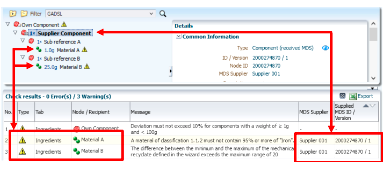
- MDS Check: Only check entered ranges of mechanical recyclate:-
The check for ranges of mechanical recyclate exceeding 20% will be adapted to only consider entered values. For MDSs created before the introduction of detailed recyclate information in Release 14.0, a message will be shown in case the range of the entered total pre- and post consumer mechanical recyclate exceeds 20%.
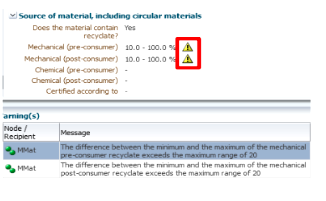
For recyclate information entered since Release 14.0, the message will only be shown in case the entered ranges in the dialog exceed 20%. The calculated total portion of mechanical recyclate will no longer be checked.
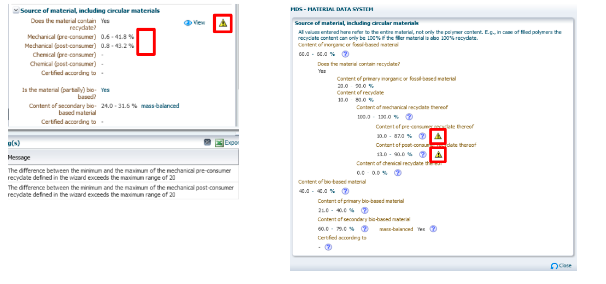








 Authorised IMDS & CDX Training & Consulting partner for
Authorised IMDS & CDX Training & Consulting partner for






